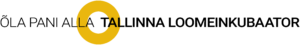Home Office Ergonomics
In this post, I will focus on the ergonomics of the home office. What is the difference between home office ergonomics and real office ergonomics? When talking about the ergonomics in the home office, I take into account that people use a laptop.
But what does ergonomics mean? Ergonomics studies the efficiency of a person in his work environment. When we talk about an ergonomic workplace, we are talking about a workplace where a person works most efficiently. The workplace must not cause injuries resulting from forced positions and movements. Also, when we talk about ergonomics, we should be talking more about how to set up the workplace according to your body and movements, not the other way around.
Ergonomic workplace is a comfortable workplace. In such a workplace, you have all the necessary tools, which are correctly placed. And not only that! The way of working must also be ergonomic!
But let’s start from the beginning…
Ergonomic tools
The most important ones are adjustable chair, additional screen, wireless keyboard and wirelessmouse. Let’s start with the most important – the keyboard and mouse.
Those who work from a desktop computer already have a separate keyboard and mouse. However, laptop users often do not. If you use the laptop for a short period, the extra keyboard and mouse are not important. If you work with a laptop for more than 2 hours a day, you should definitely use separate keyboard and mouse. When using a laptop’s keyboard and touchpad, the screen is too close to our eyes. Also, using a laptop keyboard forces your wrists into an awkward position. Working in this position for a long time can cause problems in the wrist and forearms.
Next in importance would be an ergonomic office chair. The chair must be adjustable and comfortable. There is no such thing as the best office chair. Each person is different and different chairs suits for different people. The height of the chair must be adjustable according to the body and the back must be comfortably supported.
The second monitor is not necessary for everyone. If you need to use several windows at the same time, the second screen is a great help.
Placement of work stuff
Even if all the necessary tools for an ergonomic workplace are available, this alone is not enough. It is also necessary to place them correctly and use them correctly.
The screen should be set at a distance of one arm’s length from the eyes.
The keyboard and mouse should be close enough to your body that you can keep your elbows close to your body.
The chair must be adjusted according to your body and the height of the table. The legs should rest nicely on the ground, the thighs should be parallel to the floor and the armrests should be so high that the shoulders can relax freely.
Ergonomic working style
An ergonomic position is a comfortable position and an ergonomic way of working is a way of working that is comfortable for the body. The body is designed to move, so the body feels best when it moves. Sitting in one position has the most harmful effect on the body. Even if you have all the necessary equipment and you have them positioned correctly, it is still not a complete solution.
How to make your working style ergonomic?
First, take regular breaks. Breaks should be taken twice an hour, i.e. every half hour. Change positions constantly – the best position is the next position! Also, don’t forget to move! Stretch, stretch, stretch! Listen to your body and do exercises according to how your body feels.
Want to know more? Get access to our online lecture !
Use ergonomic work tools correctly, take short breaks, move and your workplace will be ergonomic.